Communities of Interest
Need help viewing all submitted COI’s? Watch this short, instructional video.
How to Submit Your Community of Interest Using Our Online Application
Step 1: Click the “Draw Your Community of Interest” button above.
Step 2: Click on “Add Community Interest”
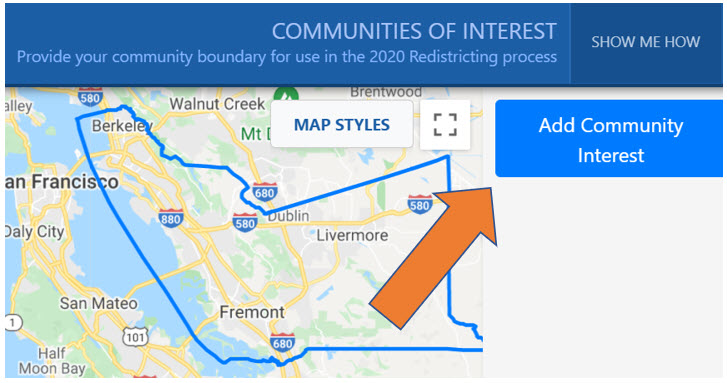
Step 3: Zoom in and click on the area of the map of your Community of Interest.
Step 4: Each click on the map will form a line with your cursor. Connect the lines of your COI into whatever shape which encompasses your community (such as a square, rectangle, pentagon, octagon, etc). To cancel and redraw your COI, simply click on the X to start again. Zoom in to view street names.
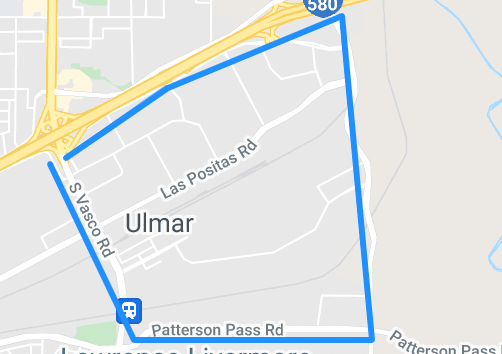
Step 5: Once you have completed your shape, a box will appear to complete your submission. Please fill out the form with as much detail as possible. When you have completed the form, click “Add Community of Interest.”
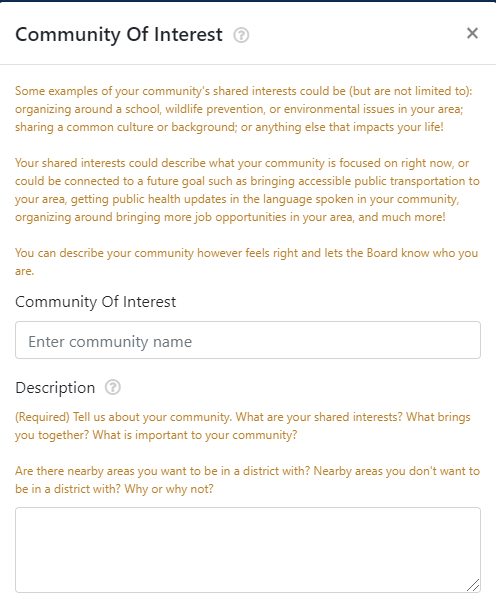
Step 6: VERY IMPORTANT! Check your email. An email will be sent to you from MyDistricting.com to verify your Community of Interest. Click on the link provided in order to officially submit your COI. Once you have done so, you will see this message in your browser. If you want to see your COI, select “Click here” to view your COI submission.
Stay Connected
Sign-up to get email updates.
